October 07, 2024
Today was released Databricks Apps to let developers create secure data and AI applications on the Databricks platform and share those apps with users.
You can write and test apps in any IDE that supports Python, such as PyCharm, IntelliJ IDEA, or Visual Studio Code. Databricks recommends developing your apps using Visual Studio Code and the Databricks extension for Visual Studio Code, but you can also use the Databricks notebook and file editor to edit your code directly in your Databricks workspace.
Look at how to develop your first App in Databricks:
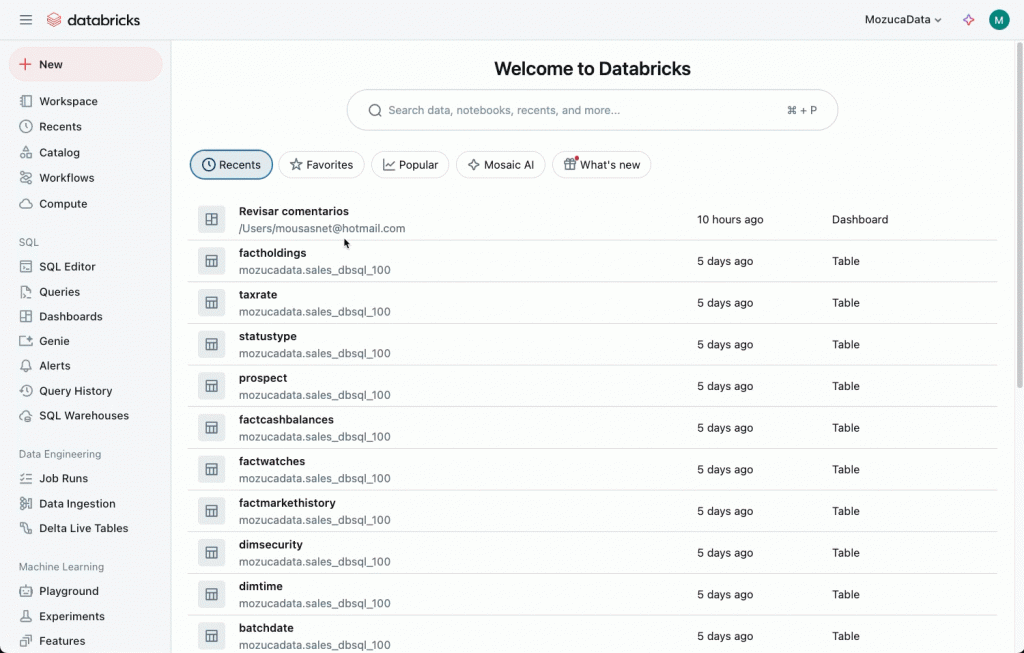
By the next weeks I will try to develop in different flavors using Flask, Gradio and Streamlit. Meanwhile, follow these steps:
1 – Navigate to: Compute > Apps
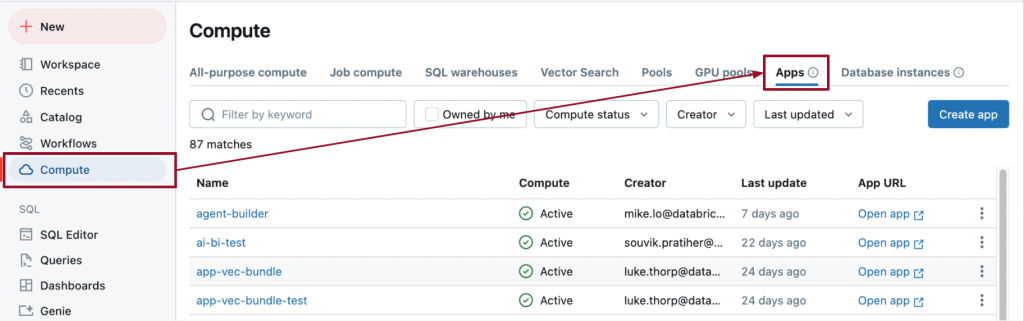
2- Create app
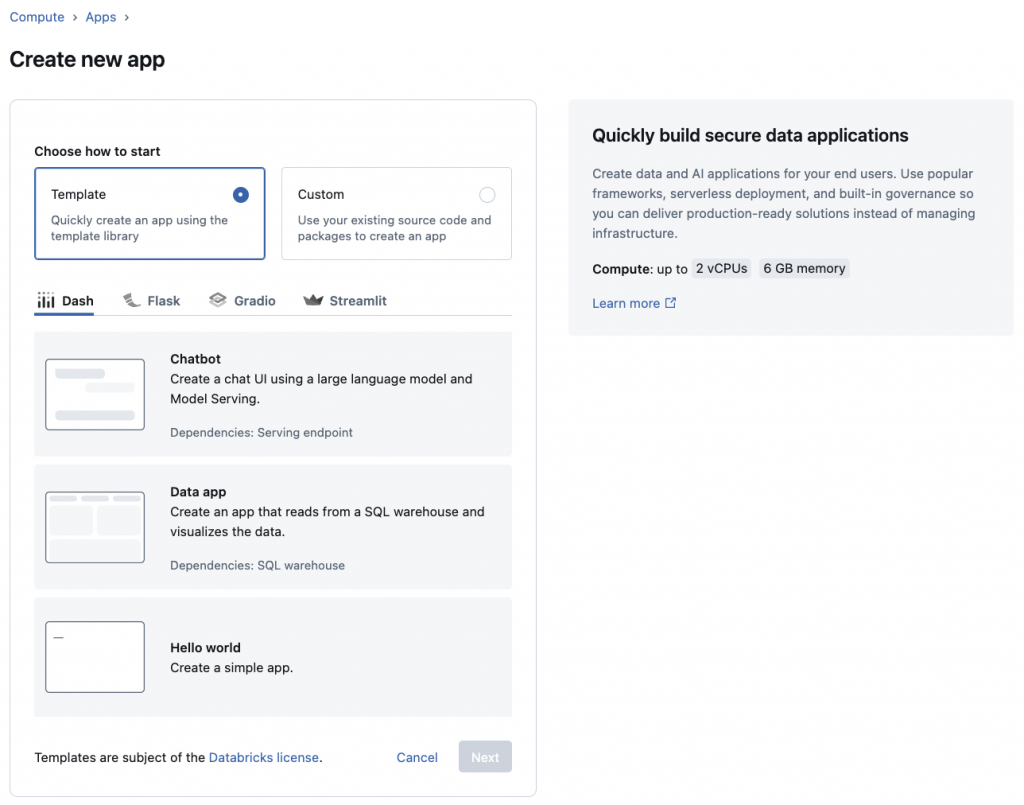
3- Pick up one of the options and give a name and description
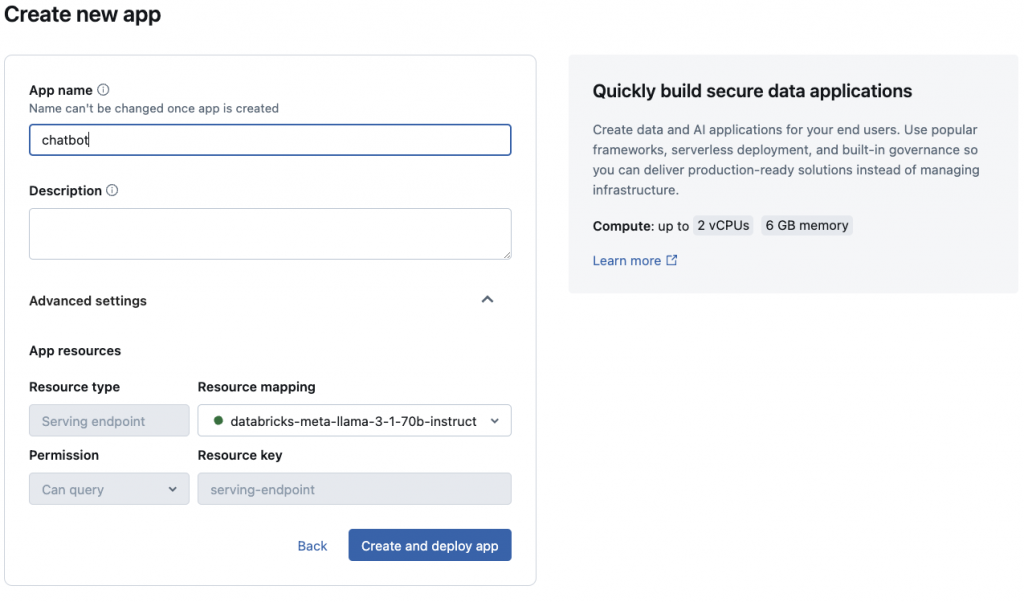
Then Create and deploy app, wait few minutes to finish.
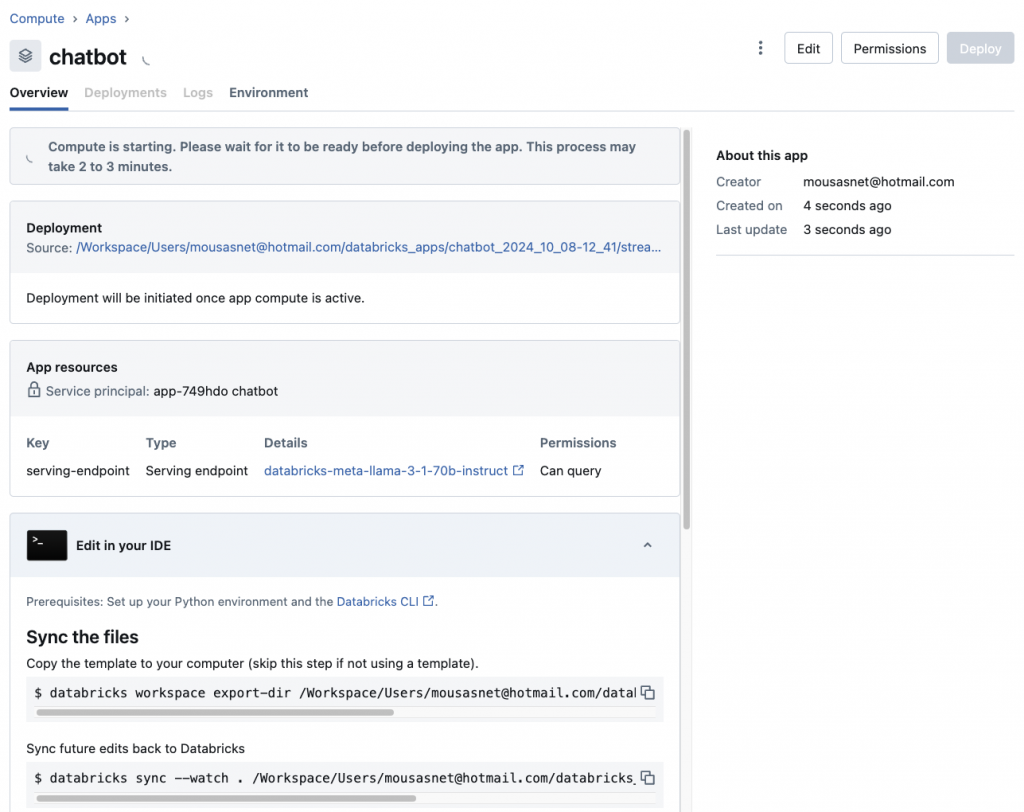
4- Load your app
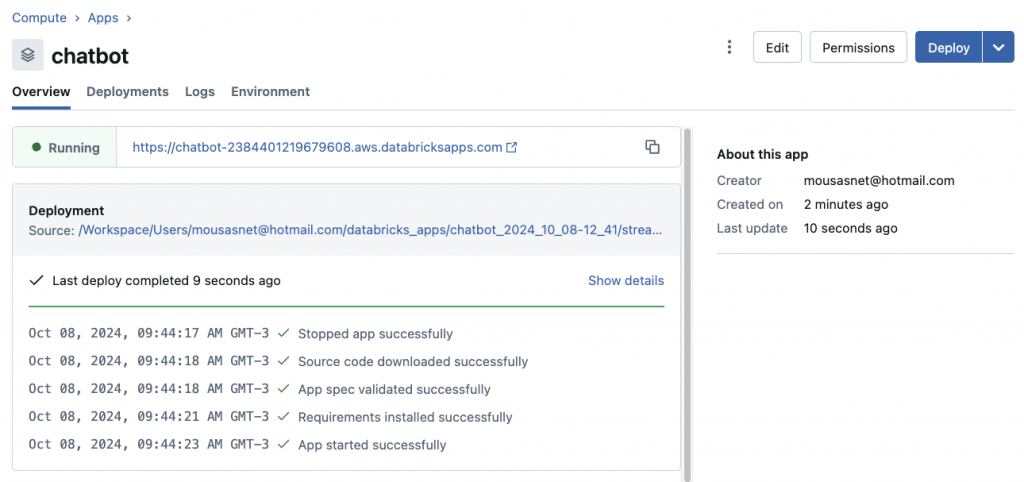
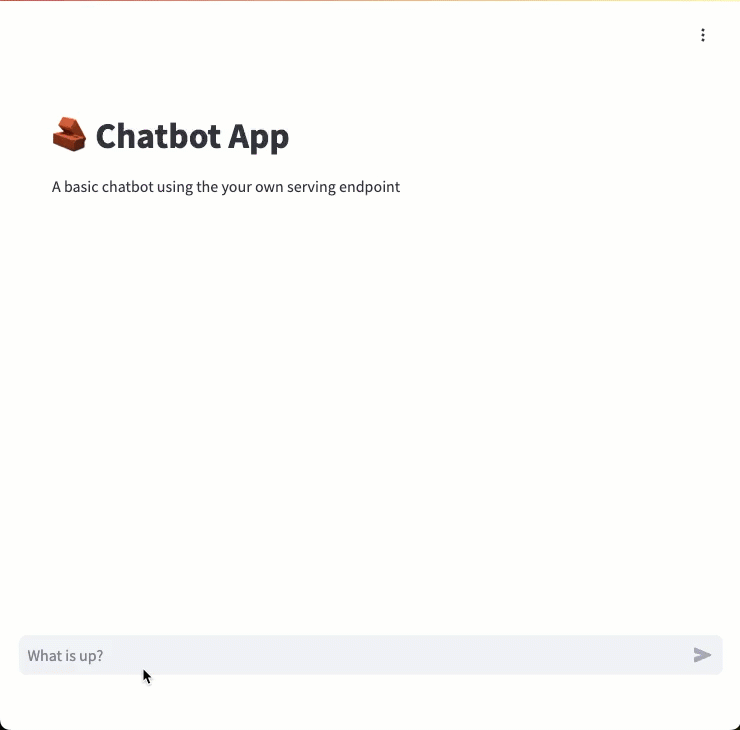
This is your first Chatbot with Databricks Apps.
Some common use cases for Databricks Apps include:
- Data visualization and reporting: Create custom dashboards and reports that provide insights into specific data sets or business metrics.
- Data exploration and discovery: Build applications that allow users to interactively explore and analyze large datasets.
- Machine learning model deployment: Create applications that deploy and serve machine learning models, making it easy to integrate them into business workflows.
- Custom workflows: Automate and simplify complex data workflows by creating custom applications that orchestrate tasks and processes.
Did you like? So, start developing your own app today.
Documentation: https://docs.databricks.com/en/dev-tools/databricks-apps/index.html
Official blog: https://www.databricks.com/blog/introducing-databricks-apps
Video: https://www.youtube.com/watch?v=9tHNX8YUqBM
See you soon with great news!

Leave a Reply